Effortlessly calculate the total from a given percentage using our versatile online calculator. Perfect for financial planning, math exercises, or everyday calculations, this tool is tailored to provide quick and precise results. Skip the tedious manual computations and rely on our intuitive interface for a seamless experience.
Calculating the total when you know a part value and the percentage is easy! Follow these steps to figure it out.
This calculation helps you find the total when you already know a specific percentage of that total. For example, if 20 is 10% of a number, this calculation will help you find that total number!
You need two pieces of information: the part value and the percentage. For example:
To calculate the total, divide the part value by the percentage (in decimal form) like this:
Total = Part value ÷ (Percentage ÷ 100)
In this example: Total = 20 ÷ (10 ÷ 100) = 20 ÷ 0.1 = 200
The result you get is the total number that corresponds to the given part and percentage. In this example, 20 is 10% of 200, so the total number is 200.
Formula is =A2/B2*100, where A2 is the part value, and B2 is the percentage.
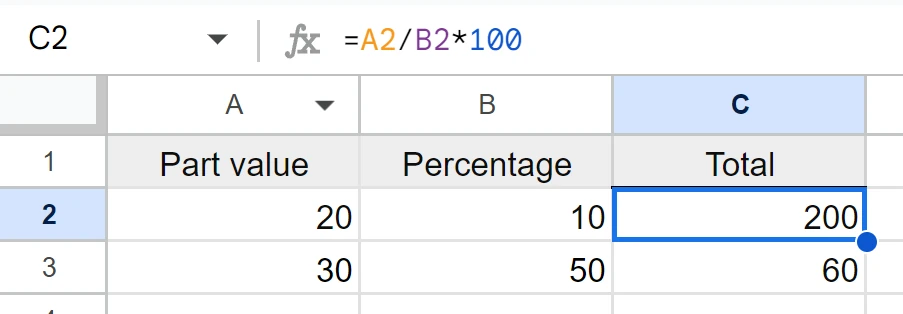
If you know a part of a total and the percentage it represents, you can find the full total using Windows Calculator. For example, let’s say 30 is 20% of the total—let’s calculate the total.
Press , type , and press .
Type (the known value that represents the percentage).
To find the total, divide the known value by the percentage in decimal form:
The full total is 150, because 30 is 20% of 150.
Scenario: You know 15 is 15% of a total. Find the total.
Calculation: Use the formula to calculate the total.
Formula: Total = Part Value ÷ (Percentage ÷ 100)
Total = 15 ÷ (15 ÷ 100)
Total = 15 ÷ 0.15 = 100
Result: 15 is 15% of 100.
Scenario: You know 20 is 25% of a total. Find the total.
Calculation: Use the formula to calculate the total.
Formula: Total = Part Value ÷ (Percentage ÷ 100)
Total = 20 ÷ (25 ÷ 100)
Total = 20 ÷ 0.25 = 80
Result: 20 is 25% of 80.
Scenario: You know 50 is 10% of a total. Find the total.
Calculation: Use the formula to calculate the total.
Formula: Total = Part Value ÷ (Percentage ÷ 100)
Total = 50 ÷ (10 ÷ 100)
Total = 50 ÷ 0.10 = 500
Result: 50 is 10% of 500.
Scenario: You know 60 is 40% of a total. Find the total.
Calculation: Use the formula to calculate the total.
Formula: Total = Part Value ÷ (Percentage ÷ 100)
Total = 60 ÷ (40 ÷ 100)
Total = 60 ÷ 0.40 = 150
Result: 60 is 40% of 150.
Scenario: You know 50 is 5% of a total. Find the total.
Calculation: Use the formula to calculate the total.
Formula: Total = Part Value ÷ (Percentage ÷ 100)
Total = 50 ÷ (5 ÷ 100)
Total = 50 ÷ 0.05 = 1,000
Result: 50 is 5% of 1,000.
| Part Value | Percentage (%) | Whole (100%) |
|---|---|---|
| 70 | 70 | 100 |
| 20 | 10 | 200 |
| 45 | 15 | 300 |
| 50 | 25 | 200 |
| 30 | 60 | 50 |
| 90 | 90 | 100 |
| 15 | 5 | 300 |
| 120 | 80 | 150 |
| 33 | 11 | 300 |
| 25 | 50 | 50 |
| 60 | 75 | 80 |
| 18 | 9 | 200 |
| 40 | 20 | 200 |
| 55 | 22 | 250 |
| 10 | 2 | 500 |
| 36 | 12 | 300 |
| 27 | 9 | 300 |
| 80 | 40 | 200 |
| 100 | 50 | 200 |
| 5 | 1 | 500 |