Easily compute percentage change with our powerful and intuitive online calculator. Whether you're tracking financial performance, comparing data sets, or solving percentage-based math problems, our tool ensures fast and accurate results. Simplify your workflow and eliminate manual calculations with our efficient calculator designed to meet your needs.
Calculating percentage change is straightforward and useful for understanding how much something has increased or decreased over time. Let's break it down step by step!
Percentage change measures how much something has either grown or shrunk in comparison to its original value. It's like tracking whether the temperature has risen or dropped since the morning!
You need two numbers: the original number (before) and the new number (after). For example:
To calculate how much the number has changed, subtract the original number from the new number:
Difference = After - Before
In this example: Difference = 150 - 200 = -50
Now, divide the difference by the original number and multiply by 100 to find the percentage change:
Percentage Change = (Difference / Before) · 100%
For this example: Percentage Change = (-50 / 200) · 100% = -25%
A negative percentage (-25%) means the number has decreased by 25%. A positive percentage would indicate growth or increase, whereas a negative percentage shows a decrease or reduction.
Formula is =(B2-A2)/A2*100, where A2 is the "Before" number, and B2 is the "After" number.
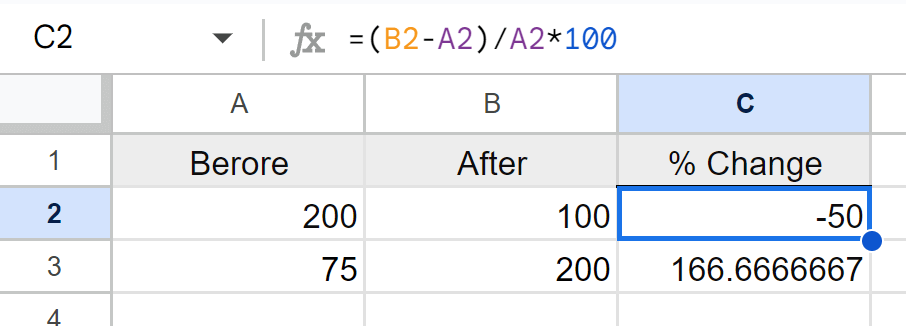
If you want to calculate how much a value has increased or decreased in percentage terms, follow these steps using Windows Calculator. In this example, we’ll calculate the percentage change from 80 to 100.
Press , type , and press .
Type (new value), press , then type (original value), and press . The result is .
Now divide the result by the original value:
To convert the decimal to a percentage:
The percentage change from 80 to 100 is 25% increase.
Scenario: A product's price increased from $50 to $75. What is the percentage increase?
Calculation: Find the percentage increase.
Formula: Percentage Change = [(New Value - Old Value) / Old Value] × 100%
Percentage Change = [($75 - $50) / $50] × 100%
Percentage Change = ($25 / $50) × 100% = 0.50 × 100% = 50%
Result: The percentage increase is 50%.
Scenario: Your salary decreased from $60,000 to $54,000. What is the percentage decrease?
Calculation: Find the percentage decrease.
Formula: Percentage Change = [(Old Value - New Value) / Old Value] × 100%
Percentage Change = [($60,000 - $54,000) / $60,000] × 100%
Percentage Change = ($6,000 / $60,000) × 100% = 0.10 × 100% = 10%
Result: The percentage decrease is 10%.
Scenario: The cost of a meal increased from $80 to $96. What is the percentage increase?
Calculation: Find the percentage increase.
Formula: Percentage Change = [(New Value - Old Value) / Old Value] × 100%
Percentage Change = [($96 - $80) / $80] × 100%
Percentage Change = ($16 / $80) × 100% = 0.20 × 100% = 20%
Result: The percentage increase is 20%.
Scenario: The tuition fee decreased from $1,200 to $1,000. What is the percentage decrease?
Calculation: Find the percentage decrease.
Formula: Percentage Change = [(Old Value - New Value) / Old Value] × 100%
Percentage Change = [($1,200 - $1,000) / $1,200] × 100%
Percentage Change = ($200 / $1,200) × 100% = 0.1667 × 100% = 16.67%
Result: The percentage decrease is approximately 16.67%.
Scenario: An asset appreciated from $500 to $625. What is the percentage appreciation?
Calculation: Find the percentage appreciation.
Formula: Percentage Change = [(New Value - Old Value) / Old Value] × 100%
Percentage Change = [($625 - $500) / $500] × 100%
Percentage Change = ($125 / $500) × 100% = 0.25 × 100% = 25%
Result: The percentage appreciation is 25%.
| Before | After | Percentage Change |
|---|---|---|
| 70 | 100 | 42.86% |
| 100 | 70 | -30% |
| 50 | 75 | 50% |
| 200 | 150 | -25% |
| 120 | 180 | 50% |
| 90 | 90 | 0% |
| 80 | 100 | 25% |
| 150 | 225 | 50% |
| 300 | 210 | -30% |
| 60 | 90 | 50% |
| 500 | 400 | -20% |
| 250 | 375 | 50% |
| 1000 | 1100 | 10% |
| 400 | 300 | -25% |
| 30 | 45 | 50% |
| 700 | 560 | -20% |
| 200 | 260 | 30% |
| 80 | 100 | 25% |
| 90 | 63 | -30% |
| 150 | 225 | 50% |