Discover our user-friendly calculator, crafted to effortlessly compute percentage addition with speed and accuracy. Whether you're managing budgets, tracking growth, or tackling mathematical challenges, our tool makes calculations straightforward and stress-free. Forget complex formulas and rely on our streamlined online percentage calculator to save time and effort.
Adding a percentage to a number is easy and useful for finding an increased value. Let's learn how to do it step by step!
When you add a percentage to a number, you're increasing that number by a certain portion of itself. It's like applying a markup to a product price!
You'll need two things: the original number and the percentage you want to add. For example:
To use percentages in calculations, convert the percentage to a decimal by dividing by 100:
Decimal = Percentage / 100
In this example: Decimal = 15 / 100 = 0.15
Next, multiply the original number by the decimal to find the amount to add:
Amount to Add = Original Number × Decimal
In our example: Amount to Add = 200 × 0.15 = 30
Finally, add the calculated amount to the original number to find the new, increased value:
New Value = Original Number + Amount to Add
In this case: New Value = 200 + 30 = 230
Formula is =A2+(A2*B2/100), where A2 is the number, and B2 is the percentage.
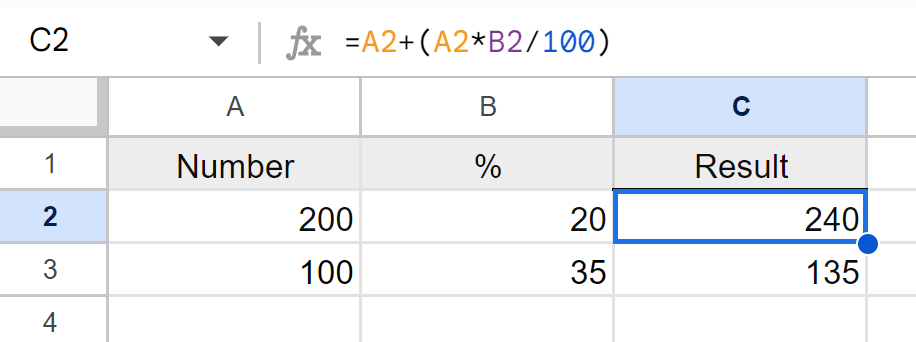
If you'd like to add a percentage to a number using Windows Calculator, follow these easy steps. In this example, we’ll add 20% to 150.
Press , type , and press to open the Calculator.
Type into the Calculator.
To add 20%, follow these steps:
After pressing , the Calculator will display , which is the result of adding 20% to 150.
Scenario: You're buying a product that costs $50, and the sales tax is 8%.
Calculation: Add 8% to $50.
$50 × 0.08 = $4 (Amount to Add)
$50 + $4 = $54 (Total Price)
Result: After adding 8% sales tax, the total price is $54.
Scenario: You received a 5% raise on your annual salary of $40,000.
Calculation: Add 5% to $40,000.
$40,000 × 0.05 = $2,000 (Amount to Add)
$40,000 + $2,000 = $42,000 (New Salary)
Result: After the raise, your new annual salary is $42,000.
Scenario: You found a pair of shoes for $80, and the store offers a 25% discount.
Calculation: Subtract 25% from $80.
$80 × 0.25 = $20 (Amount to Subtract)
$80 - $20 = $60 (Discounted Price)
Result: After the 25% discount, the price of the shoes is $60.
Scenario: You invested $10,000 in a fund, and it grows by 12% over the year.
Calculation: Add 12% to $10,000.
$10,000 × 0.12 = $1,200 (Amount to Add)
$10,000 + $1,200 = $11,200 (New Value)
Result: After one year, your investment is worth $11,200.
Scenario: You bought a product for $150 and want to sell it with a 30% markup.
Calculation: Add 30% to $150.
$150 × 0.30 = $45 (Amount to Add)
$150 + $45 = $195 (Selling Price)
Result: After adding a 30% markup, the selling price is $195.
These examples show how much the result is when you add a certain percentage to a given number.
| Number | Percent Increase (%) | Result |
|---|---|---|
| 100 | 10% | 110 |
| 150 | 20% | 180 |
| 80 | 25% | 100 |
| 60 | 5% | 63 |
| 200 | 15% | 230 |
| 90 | 30% | 117 |
| 75 | 40% | 105 |
| 300 | 50% | 450 |
| 120 | 60% | 192 |
| 50 | 70% | 85 |
| 90 | 80% | 162 |
| 40 | 90% | 76 |
| 250 | 100% | 500 |
| 500 | 12% | 560 |
| 200 | 18% | 236 |
| 180 | 22% | 219.6 |
| 350 | 8% | 378 |
| 600 | 2% | 612 |
| 150 | 33% | 199.5 |
| 90 | 66% | 149.4 |